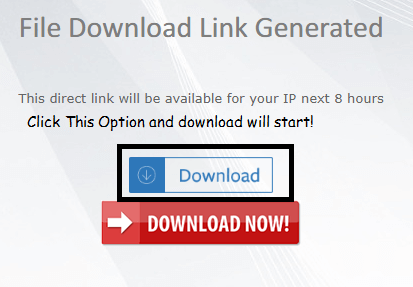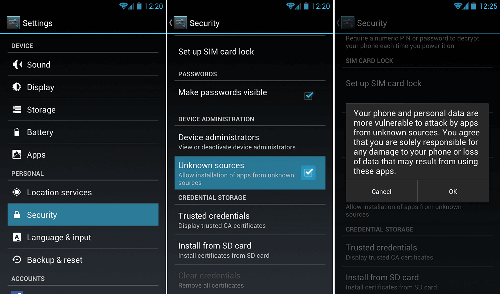Tutorials
In this page I will help you guys to download files from this website and Some how To Dos/ Slang Word Meanings.
Some like uTorrent and BitTorrent installs them in C:\Users\UserName\AppData\Roaming\uTorrent.
or you can also access them by %APPDATA%\uTorrent\ or %APPDATA%\BitTorrent\
The shortcut to access the program is by right-clicking on the shortcut on Desktop and click properties and then click open file location!
1. click on the up button icon
2. Now right click on the desired application you want to exit.
3. Click Exit!
This is needed to ensure that application has completely exited!
Downloading From PPD Sites:
Downloading from UploadOcean:
Downloading From DailyUploads:
Downloading From Uplod: (HQ Images)
Download From Uploadbuzz: (HQ Images)
Terms:
UAC- User Account ControlAccessing Installed Directory:
For many programs software installs itself in C:\Program Files or C:\Program Files(x86) depending on Installed windows version!Some like uTorrent and BitTorrent installs them in C:\Users\UserName\AppData\Roaming\uTorrent.
or you can also access them by %APPDATA%\uTorrent\ or %APPDATA%\BitTorrent\
The shortcut to access the program is by right-clicking on the shortcut on Desktop and click properties and then click open file location!
Exiting From system Tray!
Many times i have told to exit from system tray, here is a step by step guide to do so!1. click on the up button icon
3. Click Exit!
This is needed to ensure that application has completely exited!
Edit Host File Manually, check this: Editing A Host File Guide.
How to block programs in Firewall
For Win 10, 8, 7, Vista:
- Open the "Control Panel".
- Select "System and Security".
- In the Windows Firewall section, select "Allow a program through Windows Firewall".
- Unchecking the box to the left of the application name disallows it from accessing network resources, while checking it allows access.
- If the program you wish to block or unblock is not listed, you can click the "Allow another program" button to add it. Choose the application in the list and select "Add". If the program is not in this list, use the "Brows" button to select the program file manually.
For XP users(Seriously Dude, upgrade to windows 10 for free)
- Click Start and open the "Control Panel".
- Select "Security Center".
- In the "Manage security settings for" area, select "Windows Firewall".
- Select the “Exceptions” tab.
- Check an application to allow access to the network, uncheck it to block access. If the program isn’t listed, select the "Add Program…" button to add it to the list.
How To Enable Unknown Sources In Android:
Options May wary from device to device so just search it for your specific device.